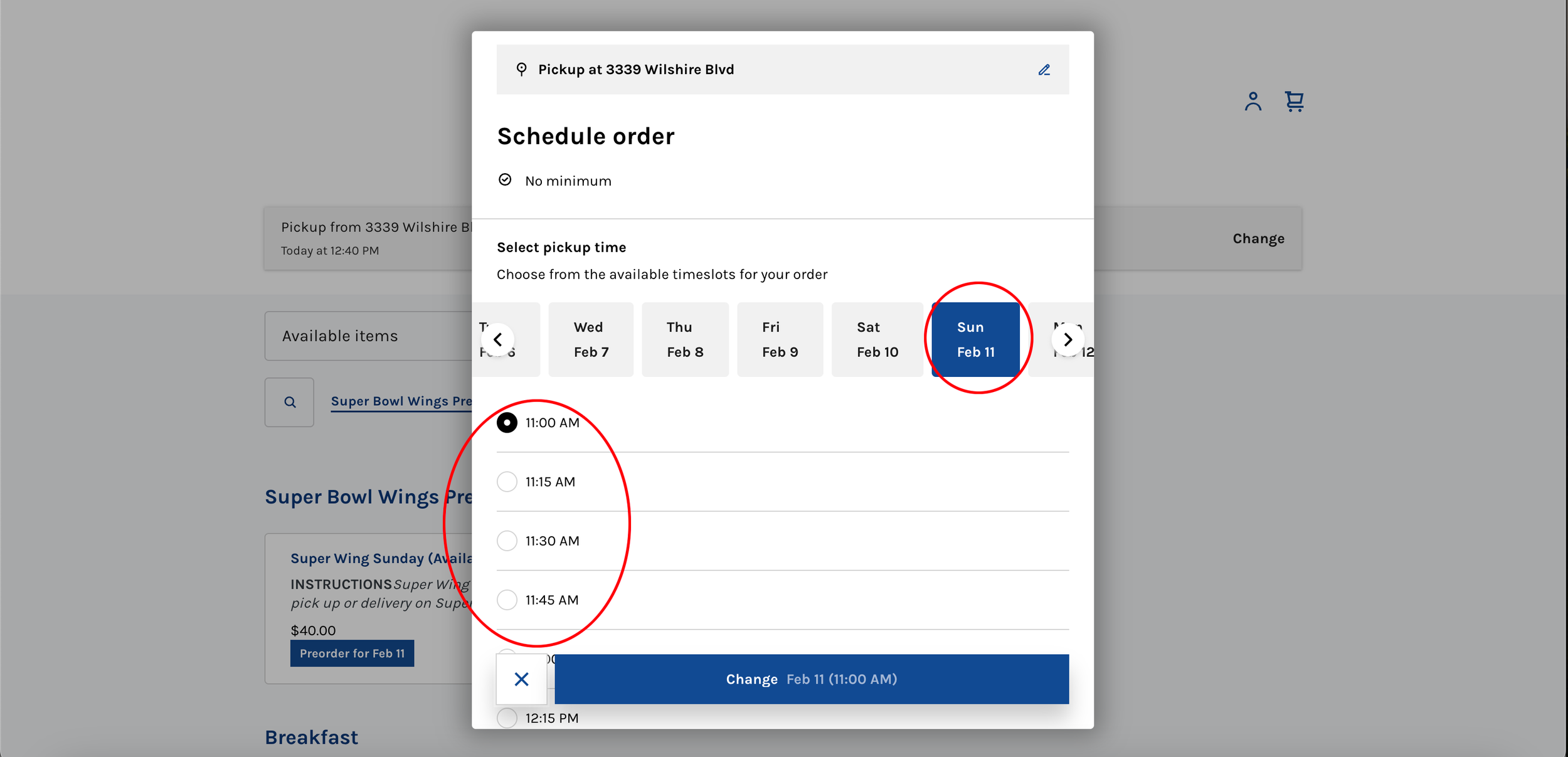SUPER WING PRE-ORDER INSTRUCTIONS
We want to provide some instructions for everyone as we have been receiving a lot of questions about pre-ordering this for pick-up and delivery on 02/11/24.
The pre-order link will take you to our online ordering page.
1. Click change to choose either delivery or pick up.
2. For pick up, click the pick up tab.
3. Select Sun, Feb.11 as your pick-up day.
4. Select from the following time slots for your pick up time.
5. For scheduled delivery, click delivery tab.
6. Then enter your address in the field below.
7. Select Sun, Feb.11 as your delivery day.
8. Select from the following time slots for your delivery time.
After choosing the day and time, the site will take you back to the menu page.
9. Click on the Super Wing Sunday item and the item window will open.
For $40 you get 12 Sinigang Wings and 12 Adobo Wings.
10. In the item window, you can scroll down and add sides. If you do not want sides, please select none.
11. When you are done, click add to order.
12. Review your order details on the upper right.
13. If everything looks good, click continue to payment to finish your order.
14. Square should send you a confirmation email with your pick up or delivery time.